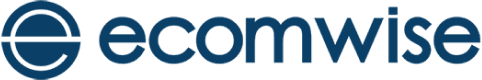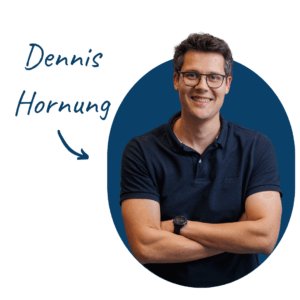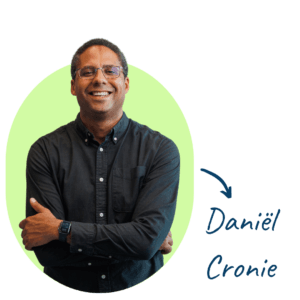When you manage a B2B Magento webshop, you soon face a major challenge: verifying your customers' company details. You want to make sure you are dealing with real companies, especially for business orders and invoicing.
Entering and checking data such as Chamber of Commerce numbers, VAT numbers and addresses manually is time-consuming and often causes errors. An incorrectly entered address or an old VAT number can lead to delays or incorrect invoices.
Why a CoC check in your Magento webshop can be useful
In business trading, it is Chamber of Commerce number proof that a company is officially registered in the Netherlands. Many Magento webshops ask customers to enter this number when registering or during checkout.
But that is often not enough. Without automatic verification, a customer can still enter incorrect data, either knowingly or unknowingly. This can lead to incorrect records or even misuse of company information.
What does the Chamber of Commerce Checker Module for Magento 2 do?
The Chamber of Commerce Checker Module for Magento 2 automates the checking of company data within your Magento webshop. The module automatically checks whether the entered Chamber of Commerce number is valid and then fills in the correct data directly from the official Chamber of Commerce register.
Here's how it works:
- During registration or at checkout, the customer enters the Chamber of Commerce number or company name
- The module connects to the Chamber of Commerce API or with the API of OpenOverheid
- Checks whether the company exists and is active within seconds
- The corresponding company details, such as address, VAT number and SBI code, are automatically entered in the form
This saves customers time and prevents input errors. For you as a Magento webshop administrator, it means less manual work and more reliable customer information.
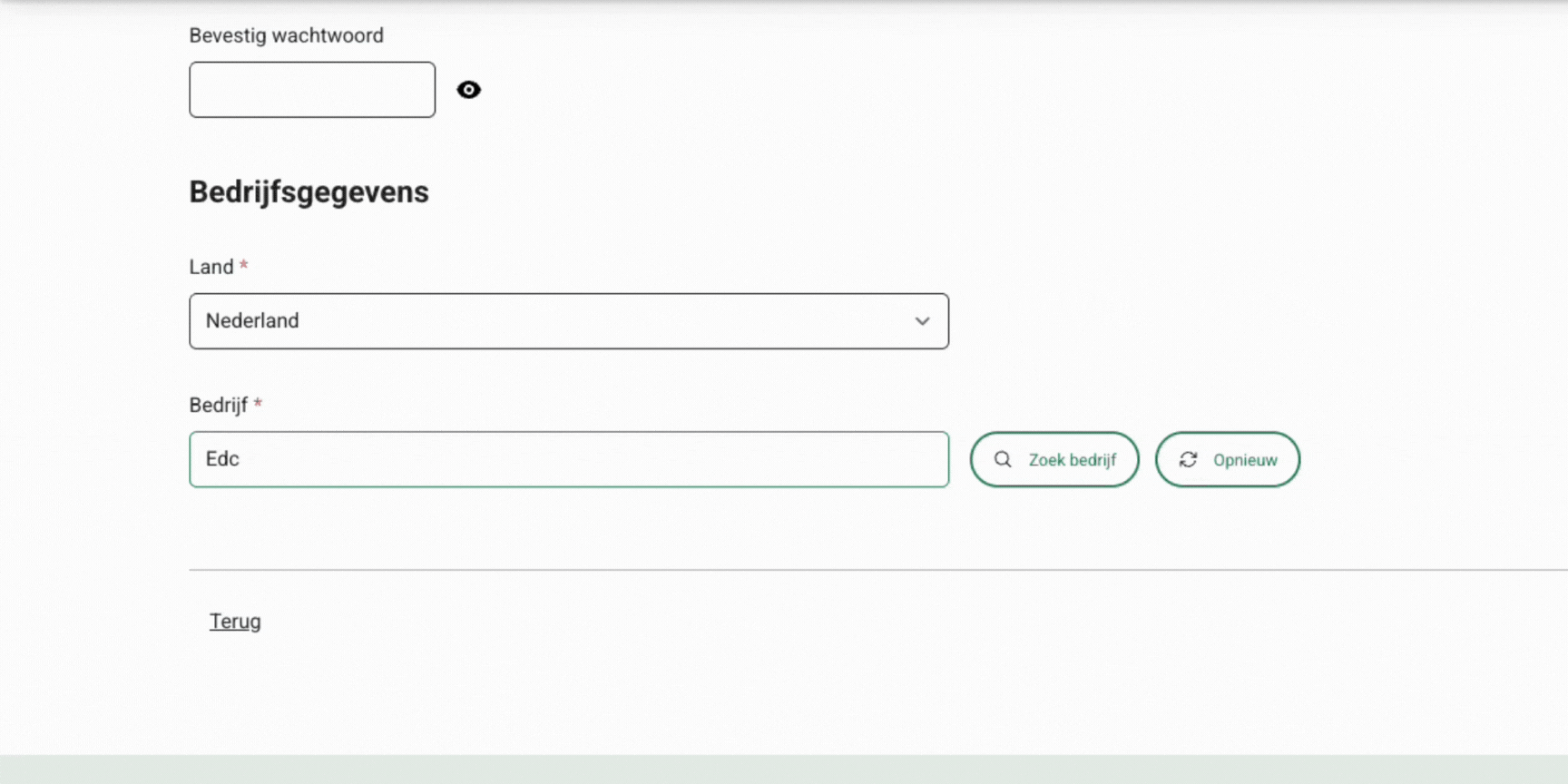
Company name search without a Chamber of Commerce number
Not every customer has the Chamber of Commerce number readily to hand. In that case, the customer can enter the company name. The module automatically searches for the correct Chamber of Commerce number and completes all relevant data.
This makes creating an account or placing an order in your Magento webshop simpler and more reliable.
Control and fraud prevention
The module offers several settings that let you control how customers interact with the retrieved data. You can choose whether customers can still modify the automatically entered data.
When a customer modifies the data, you can set it to notify you. This way, you keep an overview and can quickly check suspicious changes. This helps to prevent fraud, for example when someone uses a valid Chamber of Commerce number with a different address.
The benefits of the Chamber of Commerce Checker Module for your Magento webshop
- Automatic verification of Chamber of Commerce and company data
- Real-time verification via the Chamber of Commerce API
- Faster registration and ordering process for business customers
- Reliable customer information for billing and shipping
- Prevention of misuse through anomaly warnings
Interested in the Chamber of Commerce Checker Module for Magento 2?
Do you want your Magento webshop Expand it with automatic CoC check? Then contact us for more information or a demonstration. We will be happy to help you integrate the CoC Checker Module into your webshop so that business customers can register quickly and correctly.
With this Magento module, you not only add ease of use for customers but also reliability and security for yourself as a B2B entrepreneur.