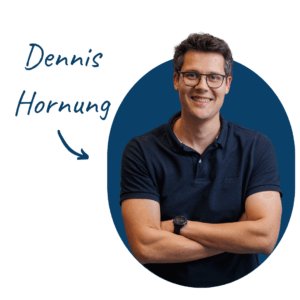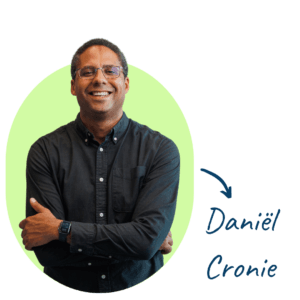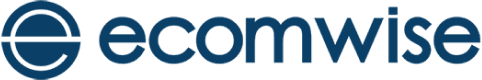Shopware and Microsoft Business Central
Link your B2B Shopware shop seamlessly with Microsoft Business Central
Shopware and Microsoft Business Central
Link your B2B Shopware shop seamlessly with Microsoft Business Central
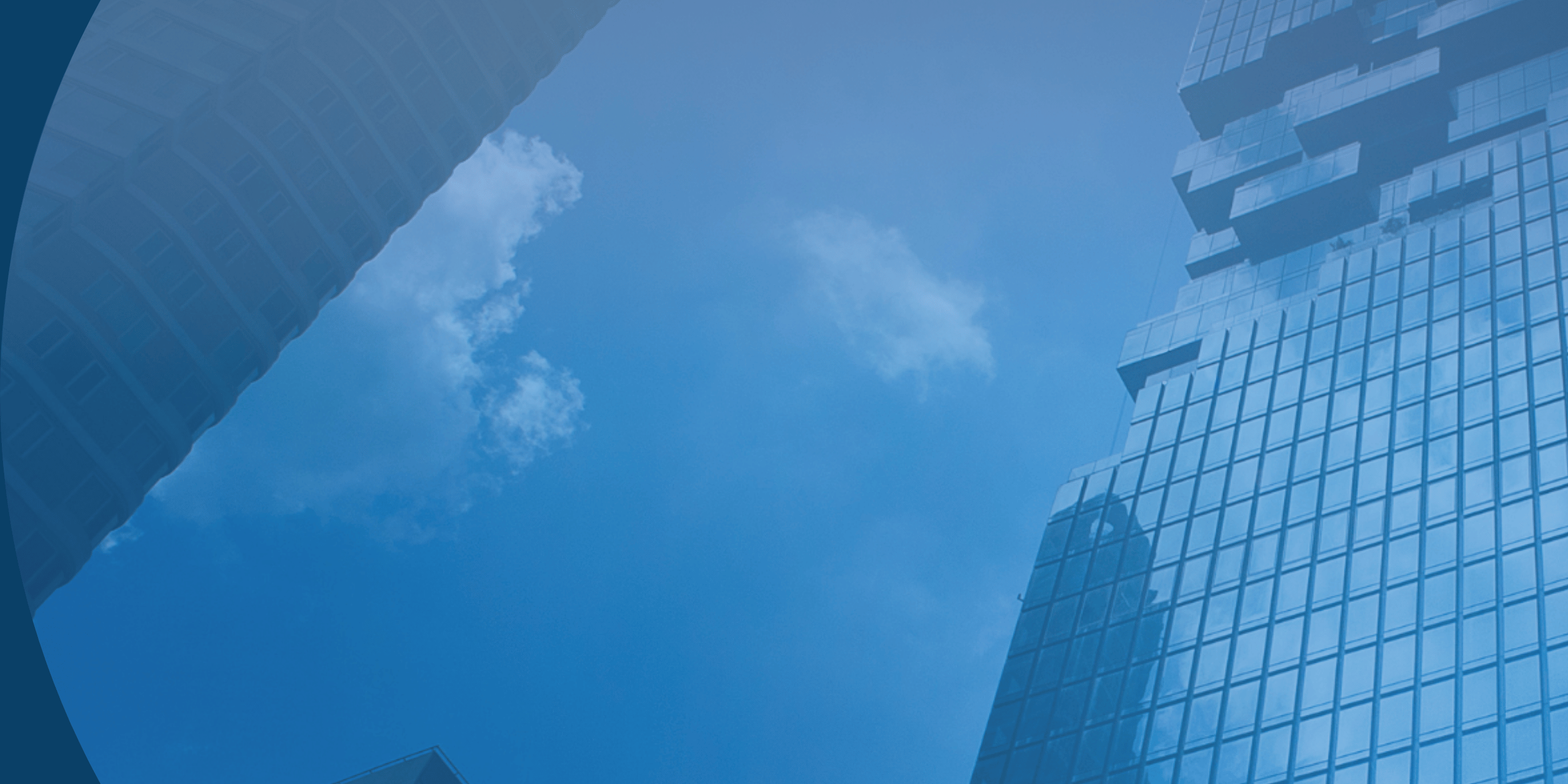
Trouble-free integration between Shopware and Microsoft Business Central
Do you own or use a B2B webshop running on Shopware? Or are you a B2B company looking into a new webshop and want to know how it can work with your ERP system?
At Ecomwise, we help companies get the most out of their digital environment by providing a smart and well-designed link between Shopware and Microsoft Business Central. Here we tell you why that's important and how we choose a solution together that really works.

Why link Shopware and Business Central?
A B2B webshop is not a stand-alone channel: it needs to perfectly align with how you do business. After all, B2B customers expect a personalised experience with up-to-date prices, their own product range and fast, error-free order processing.
By cleverly integrating Shopware and Business Central, you ensure that:
✅ All product data and prices automatically up-to-date in the webshop
You no longer need to manually import or update data. Does something change in your ERP? Then it is immediately visible online.
✅ Orders processed directly in your ERP
Webshop orders automatically appear in Business Central, ensuring smooth invoicing, stock entries and logistical processing. No overtyping, no error-prone spreadsheets.
✅ Customers see their own appointments again
B2B customers often have specific pricing agreements, discounts and products. Thanks to the link, they see exactly what is relevant to them as soon as they log in.
✅ You scale and future-proof your growth
An integrated system makes it easier to scale up: more customers, more orders, more products - without bogging down your back office.
Shopware solutions aimed at the B2B market
At Ecomwise, we believe that a B2B webshop is not just an online shop window, but a strategic sales channel that should perfectly match the needs of your business customers as well as your internal processes.
Many B2B companies run into the same problem: Shopware's standard functionality is mainly focused on B2C and does not always offer what B2B needs. Consider, for example, customer-specific pricing, quotation requests, large repeat orders or displaying extensive technical product information.
In practice, we noticed more and more customers coming to us with questions like:
"Can my regular customers see their own price agreements in the webshop?"
"Can we add a quote flow before someone orders?"
"Can we easily repeat previous orders without searching everything all over again?"
Many such features are not available by default in the template or basic Shopware installation. That is why we at Ecomwise set to work ourselves to develop specific extensions that perfectly fit the needs of B2B websites.

Our smart extensions
Our extensions are not just "extras"; they are an important part of how we help B2B companies make their online sales channel more powerful and smarter.
Discover our smart Shopware extensions for Microsoft Business Central:
Dynamics 365 Business Central Integration
Shopware 6 integration with Dynamics 365 for customers, orders, products and inventory management.
Highlights
- Full integration between Shopware and Dynamics 365 Business Central
- Easy to configure and set up
- Flexible workflow settings
- Planner for scheduling synchronisation actions
Features
- Export Shopware customers to Business Central
- Export Shopware orders to Business Central
- Import stock from Business Central to Shopware
- Import products from Business Central to Shopware (including images)
- Full overview of synchronised actions
- Flexible workflow settings
Full integration between Shopware and Dynamics 365 Business Central
The integration synchronises the following processes:
- Exporting customers from Shopware to Business Central
- Export of sales orders from Shopware to Business Central
- Importing products from Business Central to Shopware
- Importing stock from Business Central to Shopware
The extension requires no additional modules on the Business Central side and includes various workflow settings to control how synchronisation actions are handled.
Each synchronisation can be set based on a schedule or triggered manually. The time schedule can be set to:
- Every X minutes
- At specific times
Each synchronised action is visible in the Shopware backend with a notification whether the action was synchronised correctly or not.
Dynamics 365 Business Central Integration B2B
Full B2B integration Shopware-Dynamics 365 incl. price lists and customer import.
Highlights
- Full synchronisation between Shopware and Dynamics 365 Business Central
- Includes sales price list from Business Central
- Easy to configure and set up
- Flexible workflow settings
- Planner for scheduling synchronisation actions
Features
- Export Shopware customers to Business Central
- Export Shopware orders to Business Central
- Import stock from Business Central to Shopware
- Import products from Business Central to Shopware (including images)
- Import customers from Business Central to Shopware
- Import sales price list from Business Central to Shopware
- Full overview of synchronised actions
- Flexible workflow settings
- E-mail notifications in case of synchronisation errors
Full integration between Shopware and Dynamics 365 Business Central
- The integration synchronises the following processes:
- Exporting customers from Shopware to Business Central
- Export of sales orders from Shopware to Business Central
- Importing products from Business Central to Shopware
- Importing stock from Business Central to Shopware
- Importing customers from Business Central to Shopware
- Import of sales price lists from Business Central to Shopware
The extension requires no additional modules on the Business Central side and includes various workflow settings to control how synchronisation actions are performed.
Each synchronisation can be set via a time schedule or started manually. The time schedule can be set to:
- Every X minutes
- At specific times
Each synchronised action is visible in the Shopware backend, including a notification whether the action was performed successfully or not.
Customer Portal for Dynamics 365 Business Central
Customer portal for Dynamics 365 with orders, invoices and shipment overview.
Highlights
- Customers can view their full order history from Business Central in their account, including for orders not placed online
- Customers can view all outstanding invoices including status from Business Central, with the option to download the invoice as a PDF
- Customers can view their shipments with tracking information and delivery details
Features
- Display full order history from Business Central in the customer account
- Display open invoices from Business Central, with direct invoice download option as PDF
- Show customer shipments with tracking information and delivery details
Are you working with Dynamics 365 Business Central as your ERP system and want to offer your customers a complete overview of their order history, shipments and invoices?
Then the Customer Portal for Dynamics 365 Business Central is a valuable addition to your Shopware webshop.
Our Customer Portal displays additional tabs in the "My Account" section of Shopware, retrieving data directly from the customer account in Business Central. This gives the customer easy access to the following data:
- Order history: full overview of previous orders, including orders, invoices and credit notes
- Outstanding invoices: current overview of all outstanding invoices
- Shipments: insight into shipped orders including tracking information
In addition, customers can directly retrieve the PDF document of an invoice or credit note from Business Central and easily download it via their account.
Questions?
Call +31 (0) 30 22 70 465 or send an e-mail to info@ecomwise.com